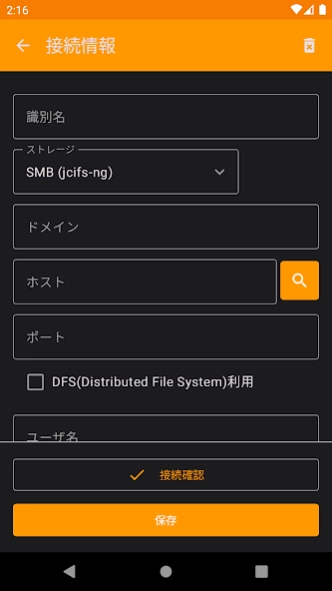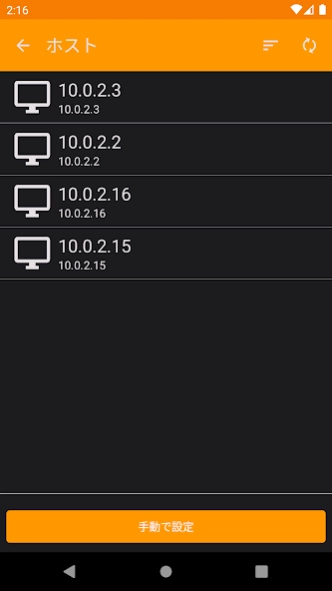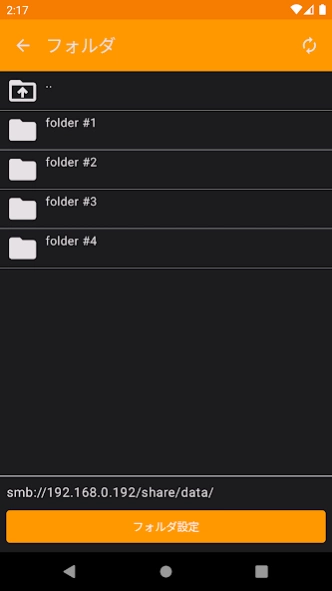CIFS Documents Provider 2.2.1
Free Version
Publisher Description
CIFS Documents Provider - Provides access to online storage
CIFS Documents Provider is an Android app to provide access to shared online storage.
[Feature]
* Provide other apps with access to shared online storage via the Storage Access Framework (SAF).
* Provides access to files and directories.
* Supports SMB, FTP, FTPS and SFTP.
* Share and transfer files on online storage.
* Multiple connection settings can be stored.
* Supports multiple languages.
* Supports dark mode.
* Can be treated as local storage. (Configuration required)
* Notifications can be displayed to prevent task kills. (configuration required)
[Objective]
* Import and export of files created by the app.
* Manage files and directories with the Storage Manager app.
* Play music, videos, etc. with the media player app.
* Direct saving of photos taken with the camera app.
[Note]
* No file management function in this app.
* To use this app, your apps must support SAF (Storage Access Framework).
* Apps that assume local storage may not work properly.
* Apps may crash when specified as a storage destination for streaming audio or video data.
[How to use]
See the following page. (Japanese)
https://github.com/wa2c/cifs-documents-provider/wiki/Manual-ja
[Source]
GitHub
https://github.com/wa2c/cifs-documents-provider
[Issue]
GitHub Issue
https://github.com/wa2c/cifs-documents-provider/issues
Please post here if you have bug reports, Future requests, or other information.
About CIFS Documents Provider
CIFS Documents Provider is a free app for Android published in the System Maintenance list of apps, part of System Utilities.
The company that develops CIFS Documents Provider is wa2c. The latest version released by its developer is 2.2.1.
To install CIFS Documents Provider on your Android device, just click the green Continue To App button above to start the installation process. The app is listed on our website since 2024-04-18 and was downloaded 2 times. We have already checked if the download link is safe, however for your own protection we recommend that you scan the downloaded app with your antivirus. Your antivirus may detect the CIFS Documents Provider as malware as malware if the download link to com.wa2c.android.cifsdocumentsprovider is broken.
How to install CIFS Documents Provider on your Android device:
- Click on the Continue To App button on our website. This will redirect you to Google Play.
- Once the CIFS Documents Provider is shown in the Google Play listing of your Android device, you can start its download and installation. Tap on the Install button located below the search bar and to the right of the app icon.
- A pop-up window with the permissions required by CIFS Documents Provider will be shown. Click on Accept to continue the process.
- CIFS Documents Provider will be downloaded onto your device, displaying a progress. Once the download completes, the installation will start and you'll get a notification after the installation is finished.